To preserve battery life, Android smartphones activate a feature called "Battery Optimization" by default. Although this option is useful for many applications, it can lead to frequent malfunctions with GPS applications, as it suspends certain services when the application is running in the background.
To ensure that your 68° application runs smoothly, it's essential to disable this optimization. Here's how.
On Android 14
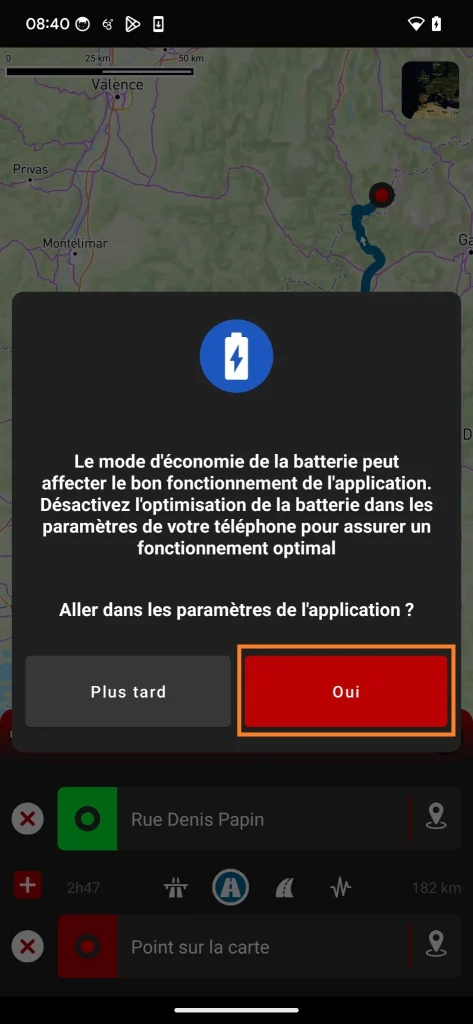
1) When you start guiding, if optimization is not deactivated, you will always be informed. Click on [Yes] to access the parameters and change the option
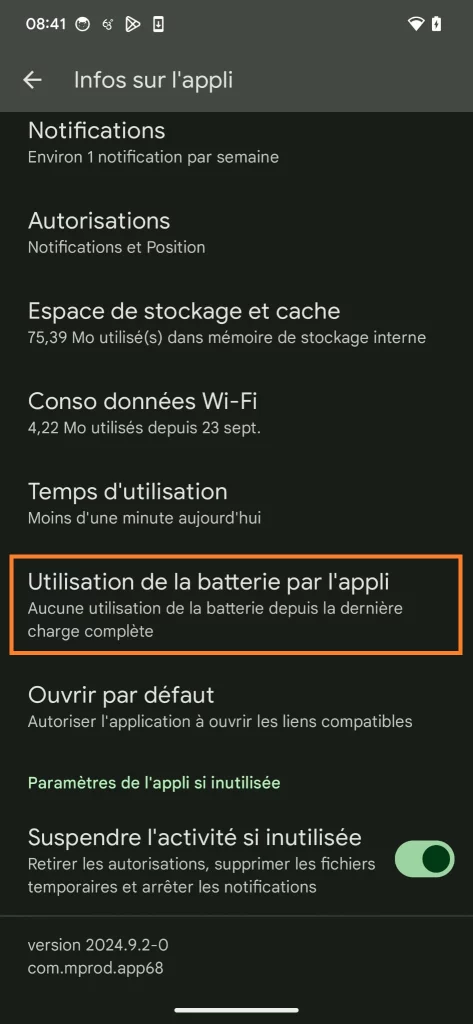
2) Find and click on the [Battery usage...] menu . The menu name may vary slightly from one smartphone model to another.
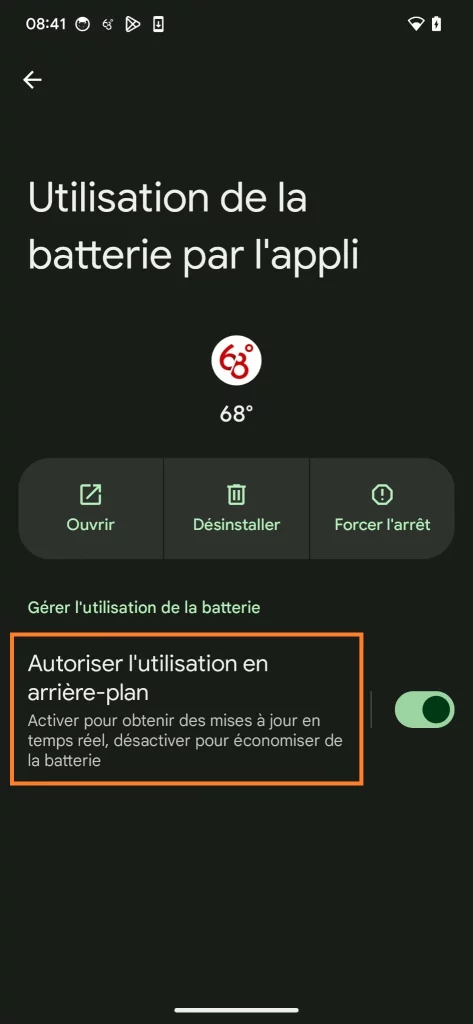
3) Make sure the option is enabled, then click on the text [Allow background use] to access the options.

4) Select the "Unrestricted" option. Once this option has been selected, the message will no longer be displayed when guidance is launched.
On Android 12 and 13
In both versions, the process is identical to that of Android 14, except for the absence of step 3.
On Android 11 and below
On these older versions of Android, the approach is a little different. Once in the settings of the 68° application :
- 1) Go to the Battery menu
- 2) Select Battery Optimization
- 3) At the top, select All applications
- 4) Search and click on 68°.
- 5) Check the Do not optimize option
If you have any problems disabling this option, please contact us!